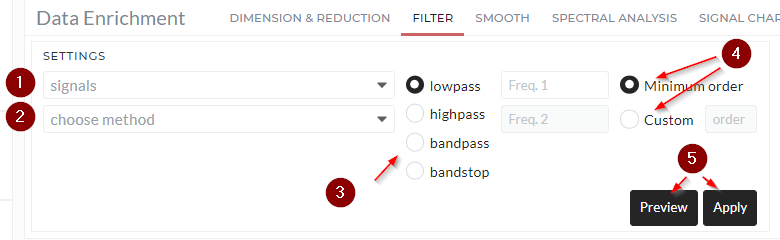Frequency Filter
The Filter TAB commonly helps to remove unwanted spectral (frequency) content from a dataset. The complete list of Filter is available in the Reference section. If you want to remove high-frequency content, you can choose a lowpass filter or a highpass filter when you want to remove low-frequency content. If you want to remove low and high-frequency content while leaving an intermediate band of frequencies intact, you can choose a bandpass filter. You can select a bandstop filter when you want to remove frequencies over a given band.
The primary advantage of Infinite Impulse Response (IIR) filters over Finite Impulse Response (FIR) filters is that they typically meet a given set of specifications with a much lower filter order than a corresponding FIR filter.
This tutorial assumes that you already selected a project and imported data. For more information please visit on Project and Import Data section.
User Interface Structure
This section helps to familiar with the frequency Filter TAB interface elements.
1. Signals
Choose input dataset in the signals. It can only values type signal or value-vector pairs type signal where value-vector pair means Time-series signal. The vector represents the time axis in Time-series data. If the value-vector pair type signal is selected, the system collects sampling frequency (fs) information from the vector information; otherwise, the system will automatically consider the sampling frequency (fs) as 1.
2. Choose method
Select the desired filter method that you want to use. There are 23 different types of FIR and IIR filters available in the Reference section.
3. Filter type
- Select pass_type according to your choice. To know the signal frequency(fs), you need to click on that signal from the content bar and look at the information in the INFO panel at the bottom left.
- If lowpass or highpass is selected then Freq 1 is only available to give as input as cutoff frequency.
- If bandpass or bandstop is selected then both Freq 1 and Freq 2 is selectable.
- The Freq 1 and Freq 2 should be less than fs/2 and greater than 0 and must be strictly increasing. So, the second value should be greater than the first one
4. Filter Order
The default order is 5. You can choose any integer value also.
5. Preview/Apply
Preview button will do the operation but will not save the data, while Apply will give you the option to save the data in a folder in content. More information is available in here
Basic Usage
Using different Filter operation is simple and always follows the same rules:
- Choose the dataset (signals). Multiselect possible
- Choose filter method
- Choose filter type and corresponding frequency
- Choose filter order
- Preview/ Apply operation
The following animation shows an example of a lowpass Butterworth filter with cutoff frequency at 2Hz where the signal sampling frequency (fs) is 200Hz:
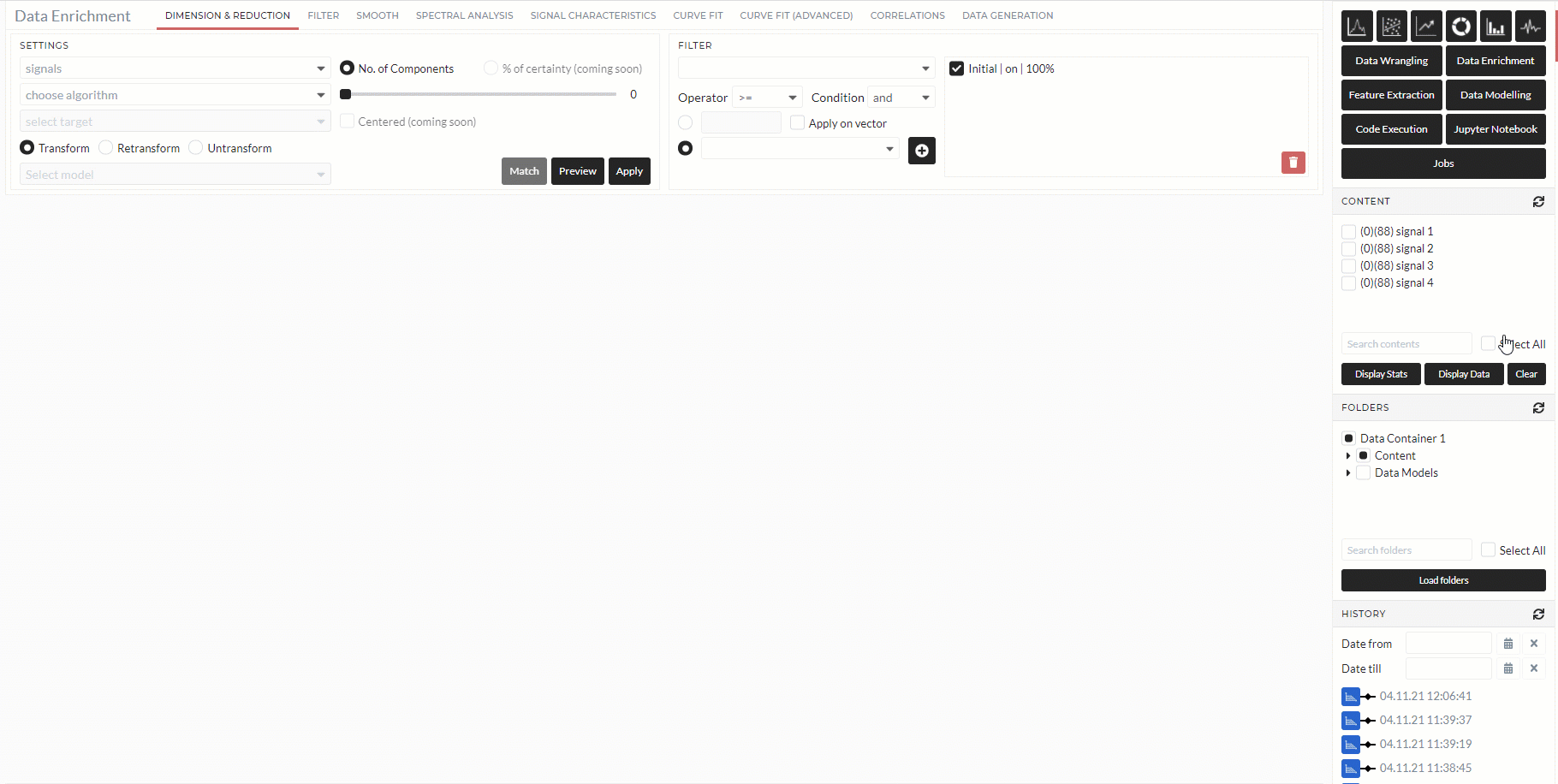
Filter
In all Data Enrichment Tabs, you can select only a part of the data using a Filter. A more detailed description of Filters can is available here
References
Below is the complete list of available Infinite Impulse Response (IIR) digital filters. More information about the IIR filter is here
- IIR-Butterworth: IIR- Butterworth filters have a magnitude response that is maximally flat in the passband and monotonic overall. More information is here
- IIR-Chebyshev I: IIR- Chebyshev Type I filters are equiripple in the passband and monotonic in the stopband. More information is here
- IIR-Chebyshev II: IIR- Chebyshev Type II filters are monotonic in the passband and equiripple in the stopband, making them a good choice for bridge sensor applications. More information is here
- IIR-Elliptic: IIR- Elliptic filters offer steeper roll-off characteristics than Butterworth or Chebyshev filters but are equiripple in both the passband and the stopband. More information is here
- IIR-Bessel: IIR- Bessel filter has maximally flat group delay and maximally linear phase response, with minimal ringing in the step response. As order increases, the Bessel filter approaches a Gaussian filter. More information is here
Below is the complete list of available Finite Impulse Response (FIR) filters. More information about the FIR filter is here
- ** FIR Boxcar:** FIR filter design using Boxcar window. The information related to the window is here
- FIR Triangular: FIR filter design using a Triangular window. The information related to the window is here
- FIR Blackman: FIR filter design using Blackman window. The information related to the window is here
- FIR Hamming: FIR filter design using Hamming window. The information related to the window is here
- FIR Hann: FIR filter design using Hann window. The information related to the window is here
- FIR Flat-top: FIR filter design using Flat-top window. The information related to the window is here
- FIR Parzen: FIR filter design using Parzen window. The information related to the window is here
- FIR Bohman: FIR filter design using Bohman window. The information related to the window is here
- FIR Blackman-Harris: FIR filter design using Blackman-Harris window. The information related to the window is here
- FIR Nuttall Blackman-Harris: FIR filter design using Nuttall Blackman-Harris window. The information related to the window is here
- FIR Bartlet-Hann: FIR filter design using Bartlet-Hann window. The information related to the window is here
- FIR Hann-kaiser: FIR filter design using ann-kaiser window. The information related to the window is here
- FIR Gaussian: FIR filter design using Gaussian window. The information related to the window is here
- FIR General Gaussian: FIR filter design using General Gaussian window. The information related to the window is here
- FIR DPSS: FIR filter design using DPSS window. The information related to the window is here
- FIR Chebwin: FIR filter design using Chebwin window. The information related to the window is here
- FIR Exponential: FIR filter design using Exponential window. The information related to the window is here
- FIR Tukey: FIR filter design using Tukey window. The information related to the window is here